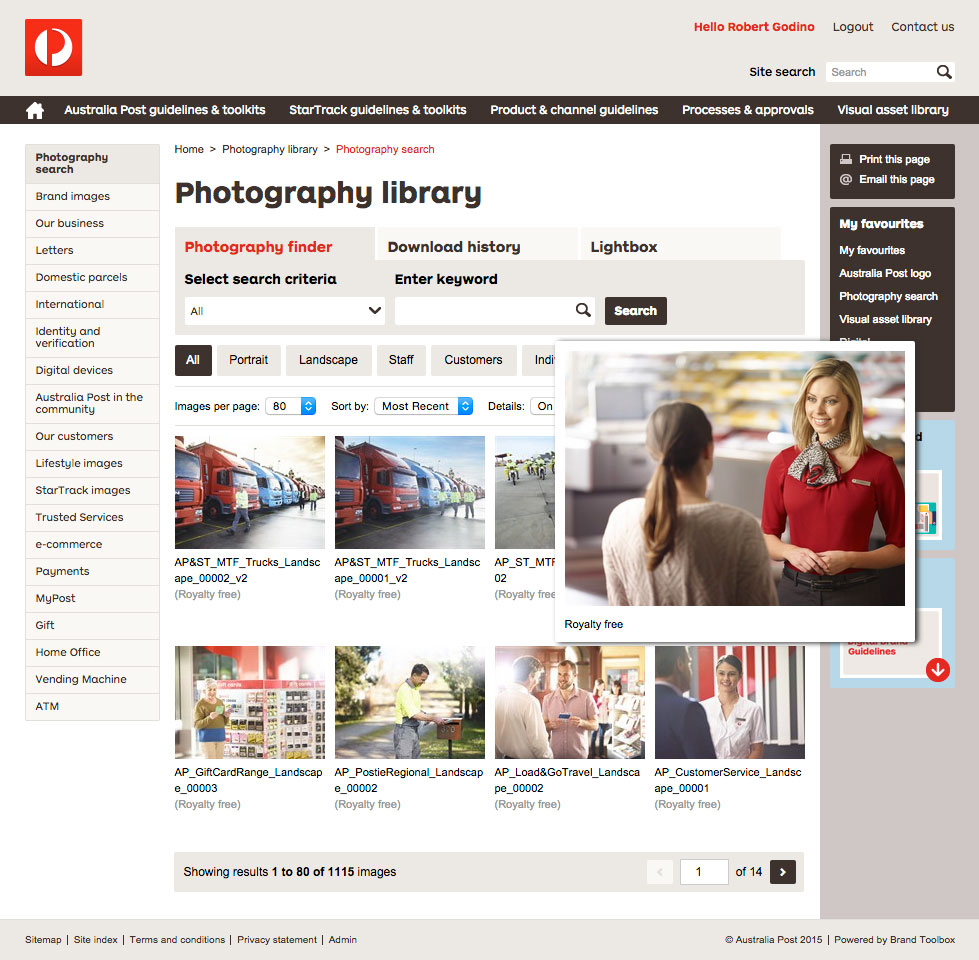The ability to instantly crop, resize and output images, in any format, is crucial to delivering best practice marketing communications.
And a DAM solution that allows you to easily export images to the document requirements and social media formats most commonly used by your business, promotes efficiency and huge cost savings.
The “Custom image size” cropper featured on Brand Toolbox allows users to crop images to pre-configured sizes (set by the Administrator) or enter their own custom dimensions. They can then export their resized images in JPEG and PNG formats.
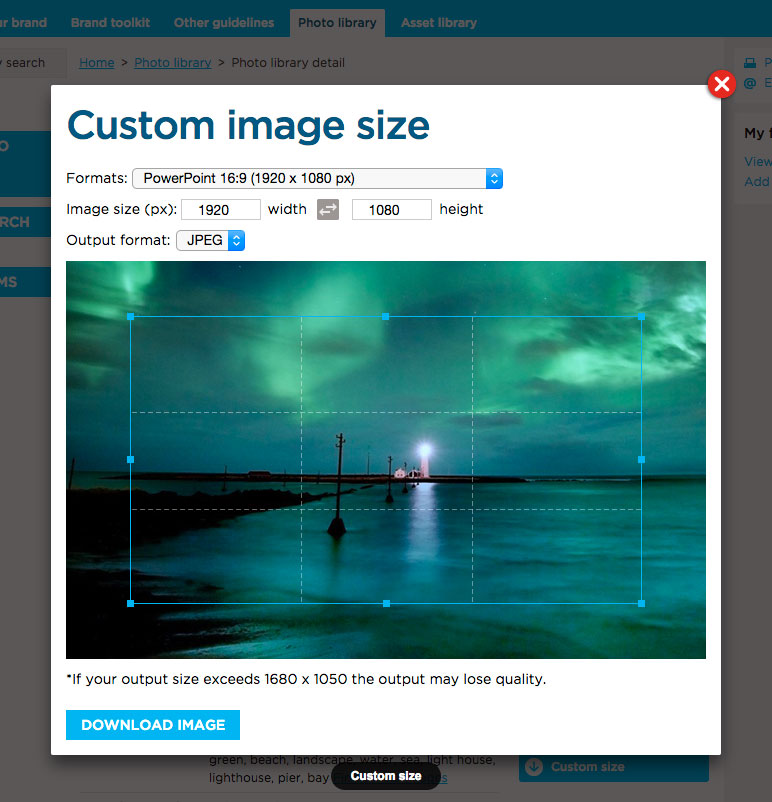
Common image sizes
Listed below are the common Business-centric and Social Media sizes that are shipped with the Brand Toolbox software. Note that this is only a small selection of available sizes – there are countless more (e.g. DL, A3, Business cards, Posters, Billboards etc). You can have as many options as your organisation and taxonomy and metadata structures require:
Presentations
- PowerPoint 16:9 (1920 × 1080 px)
25.4 x 14.05 cm
We opt for HD but a lower resolution 1280 x 960 px version is available. - PowerPoint 4:3 (1024 × 768 px)
25.4 x 19.05 cm - PowerPoint 16:10 (1920 x 1200 px)
25.4 x 15.87 cm
We opt for HD but a lower resolution 1280 × 800 px version is available.
Documents
- A4 (210 × 297 mm)
96 ppi - 794 x 1123 px (for PowerPoint)
144 ppi - 1190 x 1684 px (for Digital print)
300 ppi - 2480 x 3508 px (for Professional print) - US Letter (8.5 × 11 in)
96 ppi - 816 x 1056 px (for PowerPoint)
144 ppi - 1224 x 1584 px (for Digital print)
300 ppi - 2550 x 3300 px (for Professional print)
Social Media Posts
- Twitter Post (1024 × 512 px)
- Social Media (800 × 800 px)
- Facebook Post (940 × 788 px)
- Facebook App (810 × 450 px)
- Instagram Post (1080 × 1080 px)
- Pinterest Graphic (735 × 1102 px)
- Tumblr Graphic (540 × 810 px)
Social Media & Email Headers
- Email Header (600 × 200 px)
- Facebook Profile Picture (170 x 170 px)
Must be uploaded at 180 x 180 px. - Facebook Event Cover (784 × 295 px)
- Facebook Cover (851 x 315 px)
Displays 820 x 312 px (computers) and 640 x 360 px (smartphones). We use 851 x 315 px as it displays best across all screens. (1640 px wide x 624 px high can be used for Retina display). - Facebook Photo Post (1200 x 900px)
- Facebook Slideshow (1280 x 720px)
- Facebook Photo/Canvas/Links (1200 x 628 px)
- Facebook Carousel (600 x 600 px)
- YouTube Thumbnail (1280 × 720 px)
- YouTube Channel Art (2560 × 1440 px)
- Twitter Header (1500 × 500 px)
- Linkedin Banner (1400 × 425 px)
- LinkedIn Post Header (700 x 400 px)
- Google+ Photo (1240 × 700 px)
- Tumblr Banner (3000 × 1055 px)
Digital Ads
- Facebook Ad (1200 x 628 px)
- Wide Skyscraper (IAB) (160 x 600 px)
- Medium Rectangle (IAB) (300 x 250 px)
- Leaderboard (IAB) (728 x 90 px)
- Large Rectangle (IAB) (336 x 280 px)
Film & Video
- HDTV 1080p (1920 x 1080 px)
- HDV/HDTV 720p (1280 x 720 px)
- HDV 1080p (1440 x 1080 px)
- DVCPRO HD 720p (960 x 720 px)
_
Showcase – Australia Post
To learn how Australia Post have integrated the “Custom image size” cropper tool in their Brand Toolbox, view the Australia Post Brand Hub showcase.
_
To customise the image crop selections on your instance of Brand Toolbox, send us an email via our Contact form.
Or, to learn how to quickly configure your site to allow members to output their own custom sizes, view the Image restrictions and access help page in our User Guide.
Related features
- Marketing Resource Management (MRM)
- Digital Asset Management (DAM)
- Photography & Image Management
- Product information management (PIM)
27 November 2016