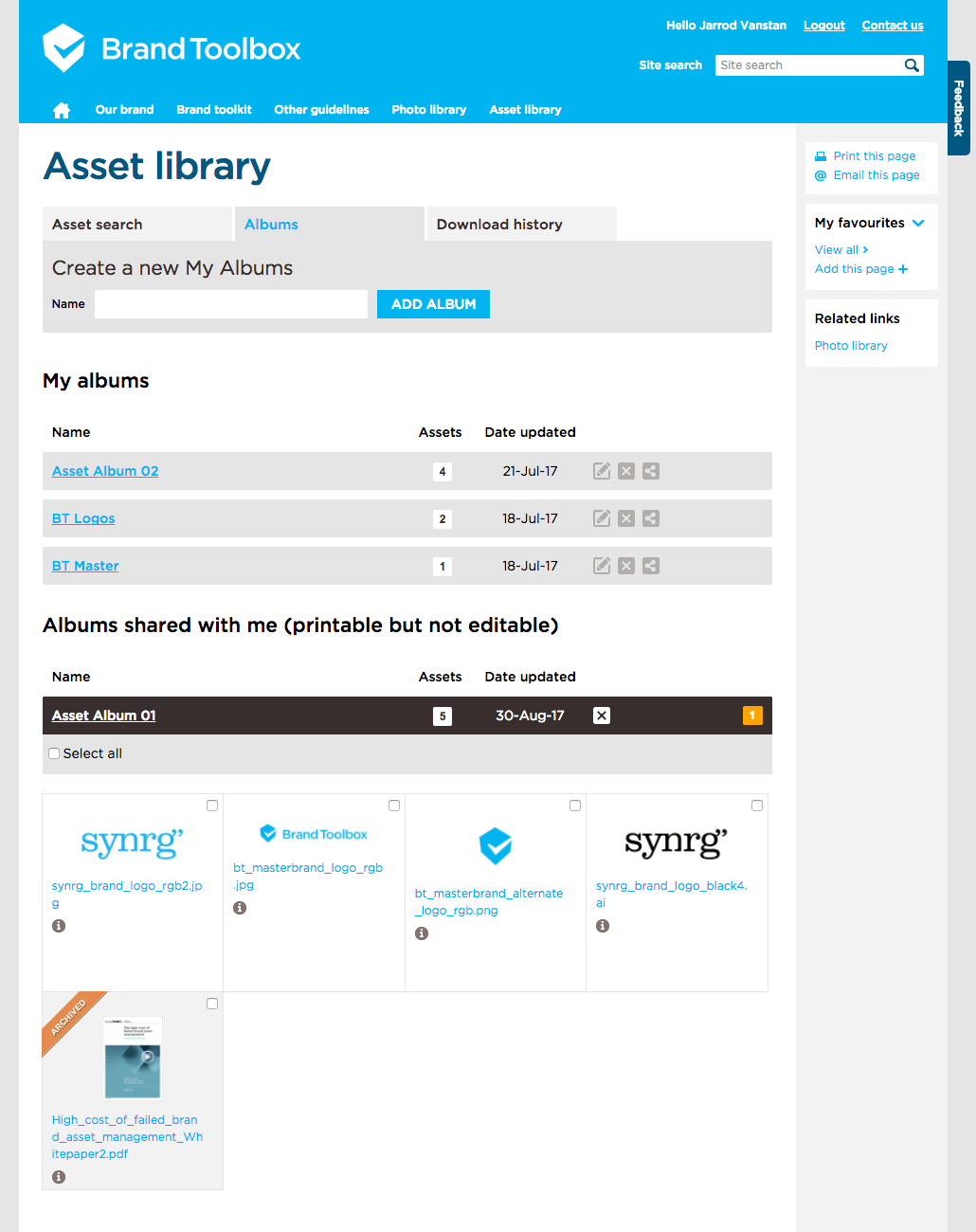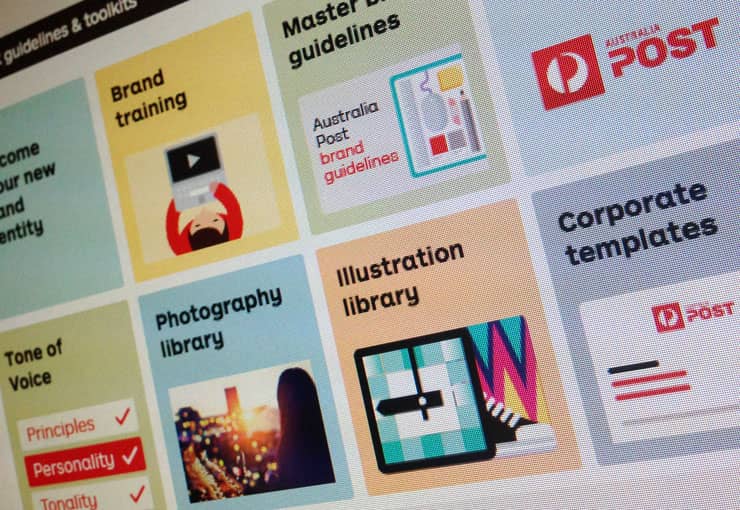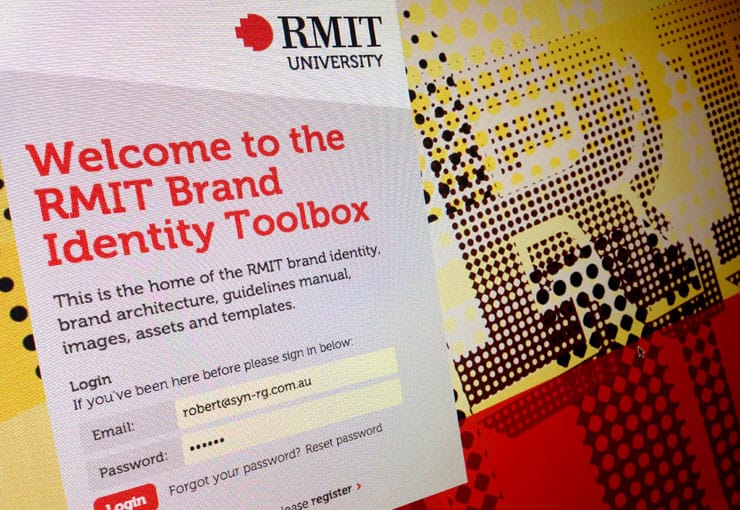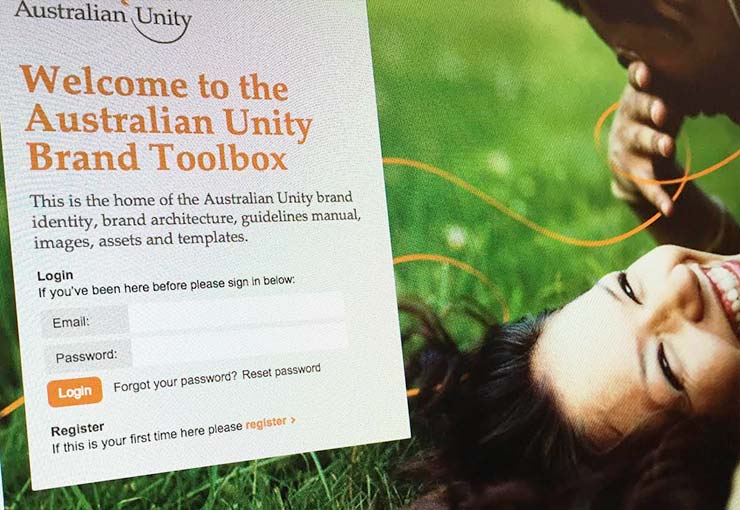The Brand Toolbox document/asset finder is a quick and easy way to find, view and download brand assets.
Members can download logos, stationery, brochures, PDFs, Microsoft Word templates, InDesign and Illustrator files, EPSs, JPEGs, ZIPs, Powerpoint files, video, audio files and more. It is the heart of the Brand Toolbox brand asset management solution.
The asset finder manages all the reusable documents and downloads in the site’s library. A sophisticated search engine manages and categorises all assets for simple document retrieval. Integral to the system is version control, so previous versions of artwork can be kept on file. And, all assets are permission-based, so you can set which users are approved to view individual assets.
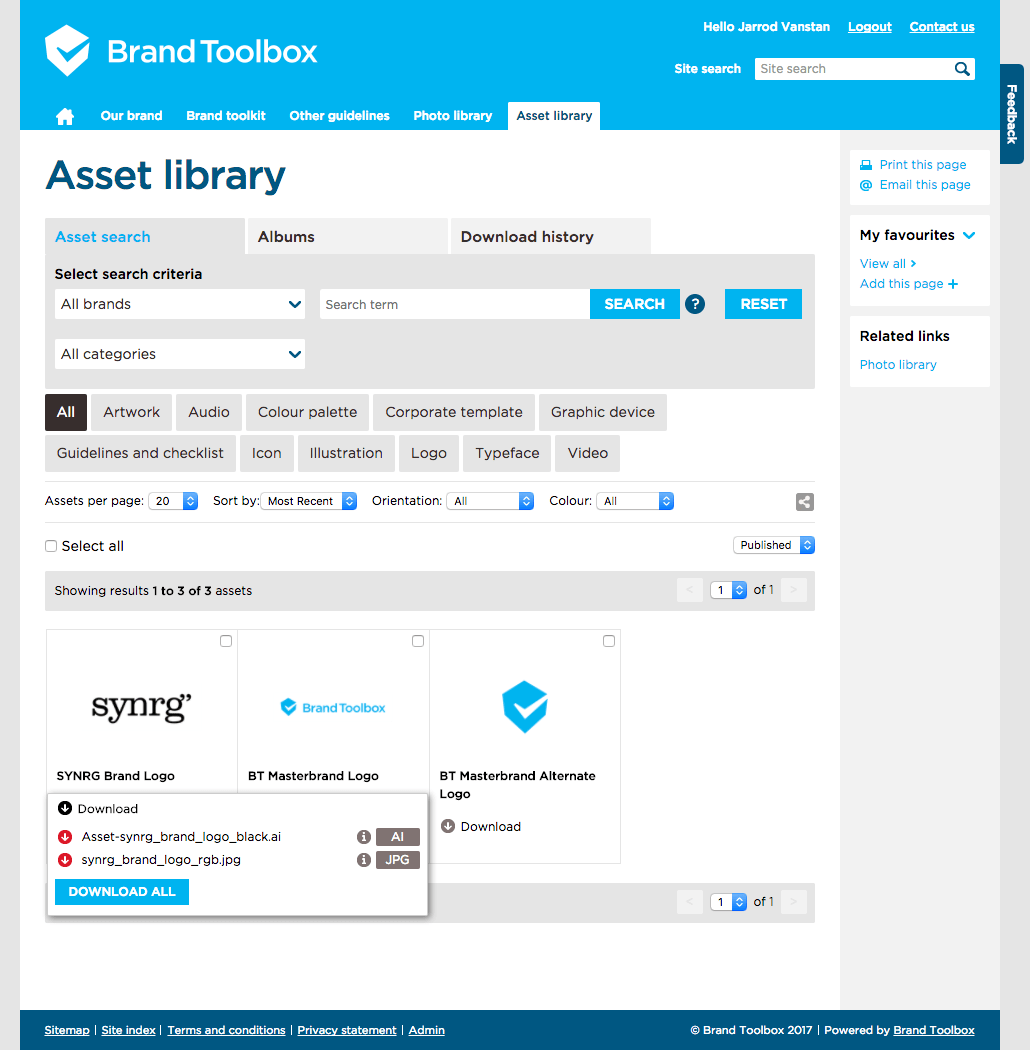
Member group permissions
All assets are permission-based, so you can assign which users are approved to view individual assets. This feature is critical to simple online brand asset management, so you can continue to store all assets in one place but only enable certain users to view assets they are allowed to use.
Version control
Integral to the system is version control, so you can keep track of all versions of a particular asset. All previous versions of artwork/assets can be kept on file, thus enabling easy rollback to a previous version. Audit controls allows you to see a history of changes and who applied them.
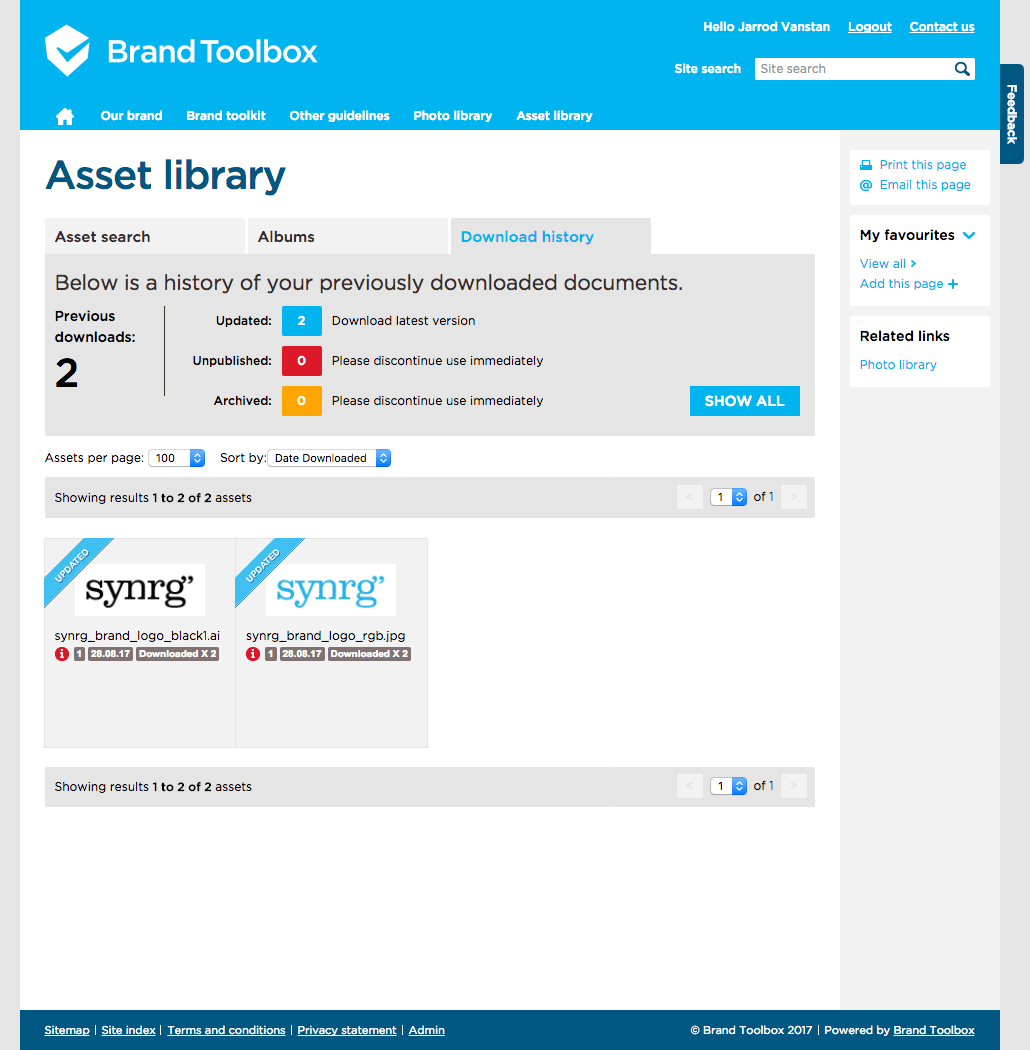
Brand risk management
The system records all asset download usage, remembering which users have downloaded a particular asset. So there is never any reason to have the wrong asset. All users are also notified when a particular asset is updated.
Notifications
As well as all users being notified when a particular asset is updated, System Administrators and Content Editors/Approvers can subscribe to Notifications. They can be notified whenever a change has been made to asset information and updated within the system. The asset can remain in ‘editing’ stage until the Approver has approved its use and published it for ‘live’ viewing.
Commenting and related guidelines
Add comments to individual assets to provide the viewer with important information about the asset and how it relates to brand guidelines information. Assets can be linked directly to brand guidelines information, showing you how to use and apply the asset.
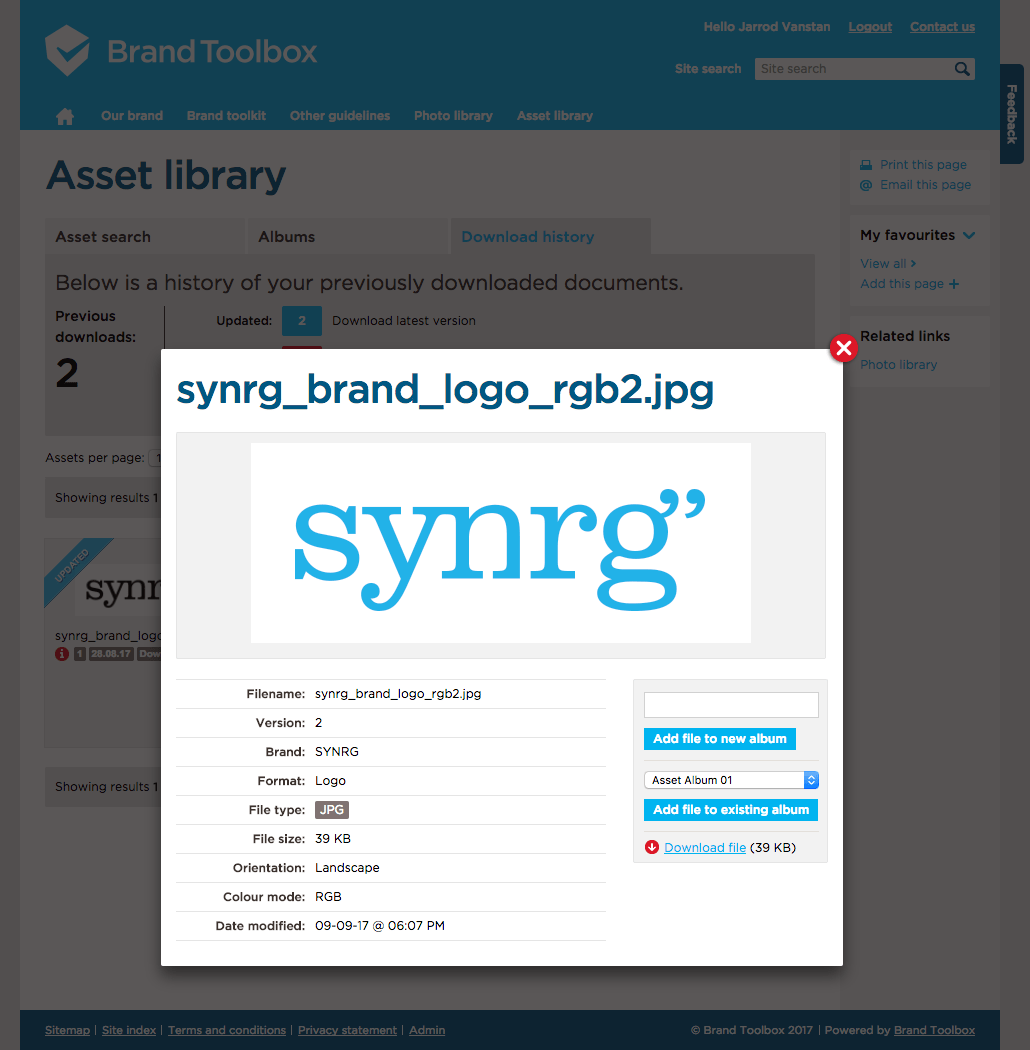
Sophisticated search engine
Asset group sorting - Sort similar assets groups together, ie. show only ‘logos’ or ‘artwork’ files in the search results. Sort by brand category, colour type, orientation or file type.
Keyword metadata - Assign keyword metadata to each asset to help the search engine locate your assets quickly. Search by keyword, filename or both.
Preview image - A preview image is assigned to each asset, so you can see what you’re about to download.
Albums
Members can add assets to their personal Albums, so they can download, share or browse. Members can share their personal Albums with other members. Allowing for members to colloborate, and download the same Albums. The Albums also helps them easily manage their favourite documents and to see which versions of an asset they have downloaded.