Periodically, the site Administrator may change the Terms and Conditions and/or Privacy Statements associated with site use. When these policies change, and in order to log in, members may be required to reaccept the new terms.
Note that the “reacceptance” requirement is not mandatory. The Administrator can configure whether reaccepting the site’s terms of use are required after policy changes are made. If required, and upon attempting to log/sign into the site, members will be redirected to the “Renew your membership” page – and will be able to reaccept the new terms.
Note that Administrators cannot reaccept terms (in the backoffice) on behalf of a member. Members must reaccept the terms when logging/signing in.
Configuring the member registration form with Terms and Conditions and/or Privacy Statements
The registration page can display multiple policy checkboxes. E.g.
- Terms and Conditions (or Terms of Use)
- Privacy Statement (or Privacy Policy)
The policy statements and acceptance checkboxes are located at the bottom of the registration form:
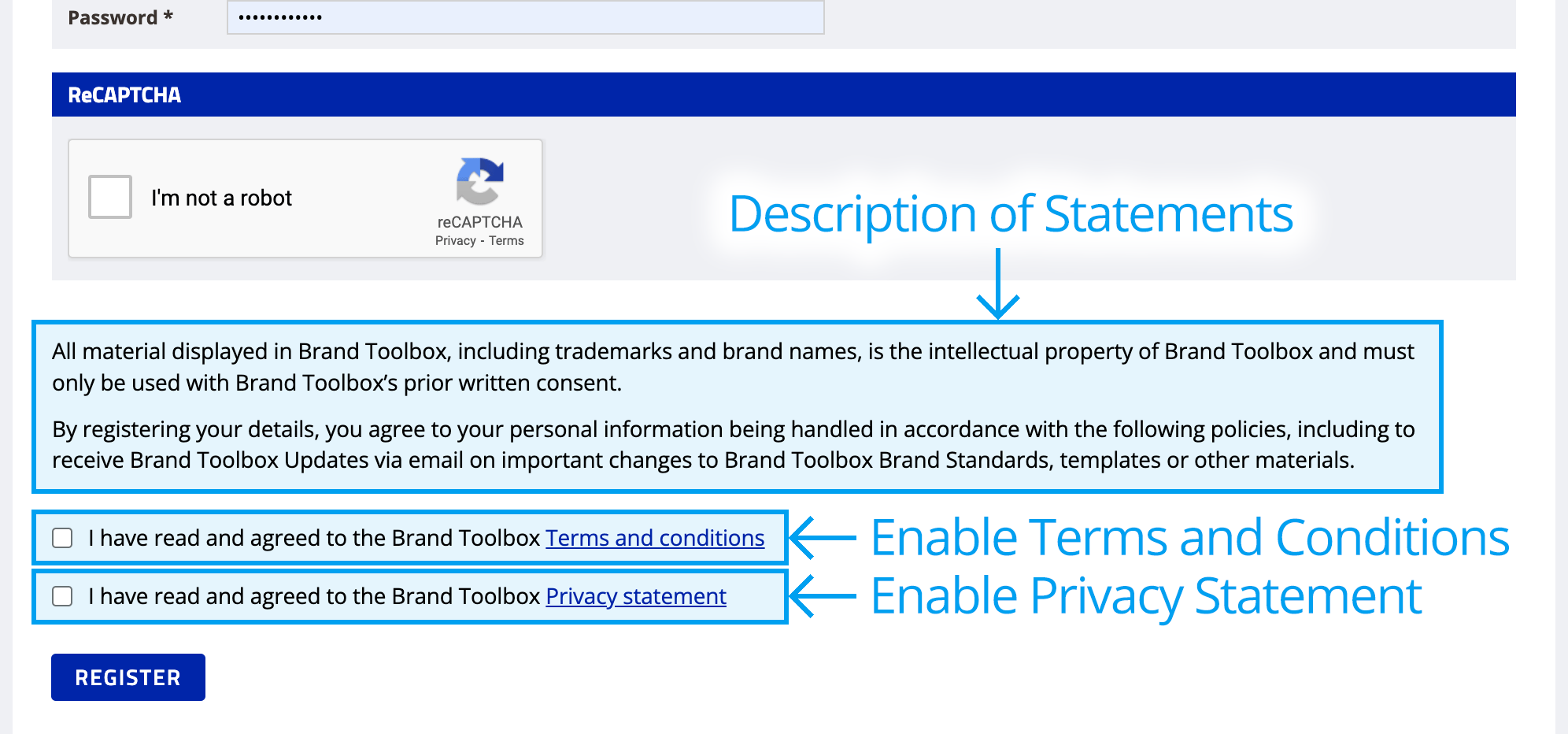
To configure the policy statement overview text that appears above the acceptance checkboxes on the registration form (as shown in the visual above), go to the “Content [section] > Registration > Register [node] > Content [tab]” and scroll down to the “Description of Statements” property.
- Description of Statements [property]: This is a summary or description of the Terms and Conditions, and/or Privacy Statements and is placed before the acceptance checkboxes. Please note that any changes to this description text should also be made on the “Content > Registration > Changed registration policy” page (which is the page that members are redirected to when they are forced to reaccept new site terms).

To configure whether only one or both policies are displayed on the registration form, edit (A) and/or (B) below:
(A) — To configure whether the Terms and Conditions checkbox will display, and the acceptance terms alongside it, edit these properties:
- Terms and Conditions [property]: This is the acceptance description text that will appear next to the Terms and Conditions checkbox (as shown in the visual above).
- Enable Terms and Conditions [property]: Togging “ON” this property allows the Terms and Conditions checkbox and description text to be displayed on the registration form.
- Terms and Conditions link [property]: The “Terms and Conditions” can be an internal page or a link to a page on an external site. NOTE THAT THIS PROPERTY IS CURRENTLY NOT IN USE – If a link is selected here, it’s only a shortcut to show the Administrator where the policy exists. No connection to this link is made on the frontend. The link to the actual Terms and Conditions page should be included in the “Terms and Conditions [property]” field.
- Date Terms and Conditions modified [property]: IMPORTANT – By adding a new “Terms and Conditions modified” date here, all members WILL BE REQUIRED to accept the Terms and Conditions again, in order to log in. Therefore, DO NOT add or change the date unless you require members to reaccept terms and conditions.
(B) — To configure whether the Privacy Statement checkbox will display, and the acceptance terms alongside it, edit these properties:
- Privacy Statement [property]: This is the acceptance description text that will appear next to the Privacy Statement checkbox (as shown in the visual above).
- Enable Privacy Statement [property]: Togging “ON” this property allows the Privacy Statement checkbox and description text to be displayed on the registration form.
- Privacy Statement link [property]: The “Privacy Statement” can be an internal page or a link to a page on an external site. NOTE THAT THIS PROPERTY IS CURRENTLY NOT IN USE – If a link is selected here, it’s only a shortcut to show the Administrator where the policy exists. No connection to this link is made on the frontend. The link to the actual Privacy Statement page should be included in the “Privacy Statement [property]” field.
- Date Privacy Statement modified [property]: IMPORTANT – By adding a new “Privacy Statement modified” date here, all members WILL BE REQUIRED to accept the Privacy Statement again, in order to log in. Therefore, DO NOT add or change the date unless you require members to reaccept policy terms.
Changing the Terms and Conditions and/or Privacy Statement “modified” dates to force members to reagree to the policy terms
IMPORTANT – As highlighted above (in yellow), adding a date to any of the following two properties WILL REQUIRE members to reaccept the Terms and Conditions and/or Privacy Statement, in order to log in:
- Date Terms and Conditions modified [property]
- Date Privacy Statement modified [property]
Therefore, DO NOT add or change the date unless you require members to reaccept the policy terms (in order to log in again).
How does the date mechanism work?
When logging or signing in to the frontend site, the login apparatus checks if a “modified date” exists against the two properties above. If it does exist, it then checks whether the member profile includes an “acceptance date” against that policy.
If an “acceptance date” against that policy:
- DOES NOT exist, the member will be required to accept the policy terms.
- exists BUT is dated before the “modified date”, it means that the member has only accepted the terms of an old version of the policy, so the member will be required to accept the new policy terms.
- exists AND is dated after the “modified date”, it means that the member has accepted the terms of the current policy, and the member is logged into the site.
Adding a “Date T&C/Privacy Statement modified” date:
CAUTION – DO NOT set a future date unless you specifically want to block all users from logging into the site until that date. Always set the policy modified date to the current day or an earlier day.
Why shouldn’t a future date be set?
As mentioned above, if a “modified date” exists against a policy in the settings, the login apparatus will only allow the member to log in if the “modified date” is dated the same as or before the policy “acceptance date” recorded against the member’s profile.
For example, here’s a scenario that will lock members out for months:
If today is “1 Jul 2023” and I change the "Date T&C and/or Privacy Statement modified" property to a date in the future (e.g. 30 Oct 2023), members will not be able to log in until “30 Oct 2023”.
The member may reaccept the terms every day between 1 Jul and 30 Oct, HOWEVER, the system records the day the policy was accepted, and that policy “acceptance date” is still dated before the policy “modified date” — therefore the system interprets that the member is yet to agree to the newest policy terms — hence a lockout.
Before enforcing policy reacceptance, it’s very important you understand the configuration implications. If you’re still a bit confused, talk to the Brand Toolbox support team.
Next page: Email newsletters
Back to top