Welcome to Brand Toolbox 4. We’re happy to have you on board, and want to help you get started to become a confident and expert user.
Whilst Brand Toolbox has been designed to be as intuitive as possible, the objective of this guide is to give Administrators and Editors the key tools they need to perform tasks quickly.
Note: This user guide applies to Brand Toolbox 4. Users of version 3 must access User Guide v3.
Don’t know your version?
You’re using Brand Toolbox 3 if your backoffice login screen looks like this:

You’re using Brand Toolbox 4 if your backoffice login screen looks like this:
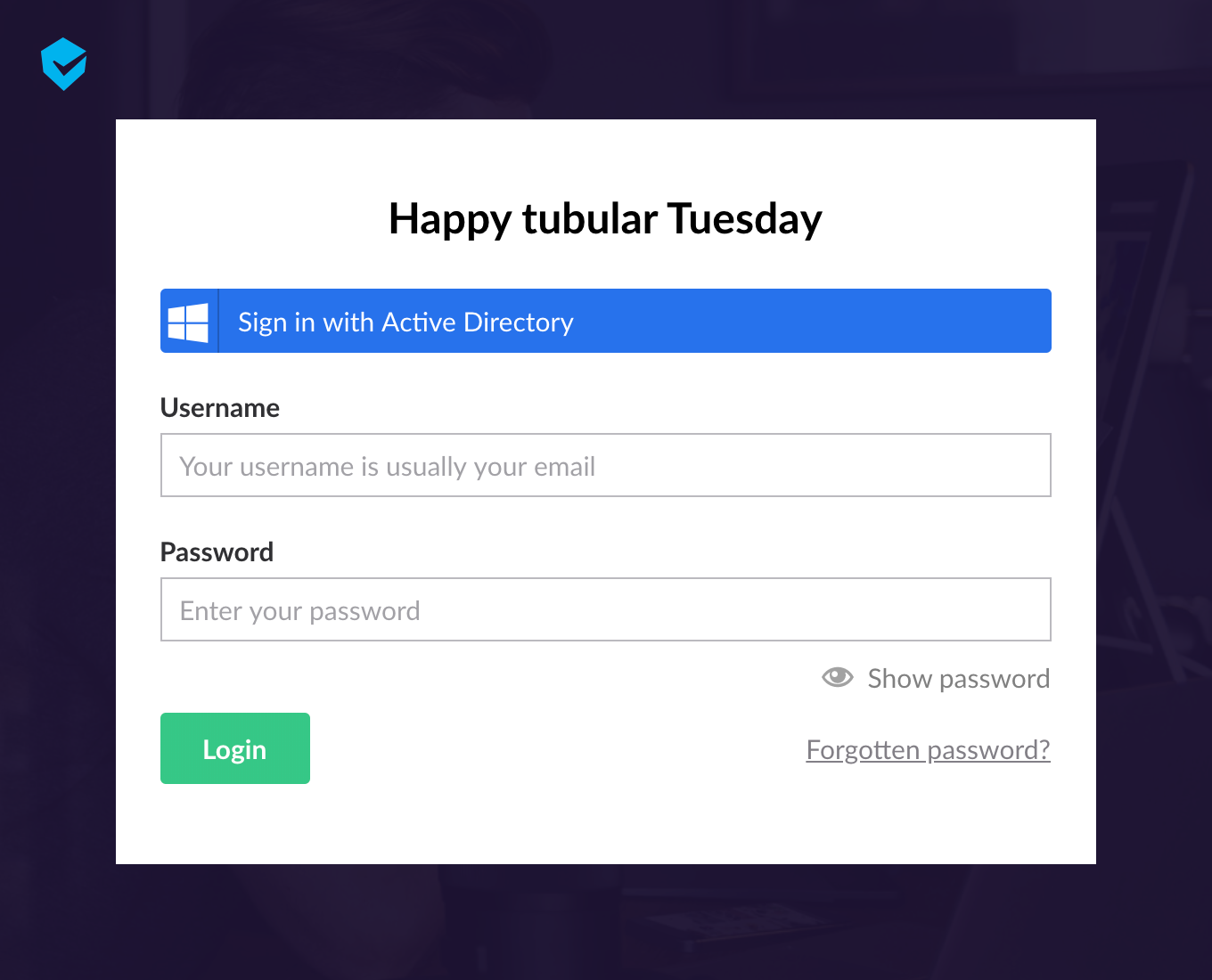
To view your version number, log into the backoffice and:
- Brand Toolbox 3 – Backoffice login
Select the About button at the top-right of the screen...
- Brand Toolbox 4 – Backoffice login
You’ll be presented with the Welcome screen and version number when you first log on...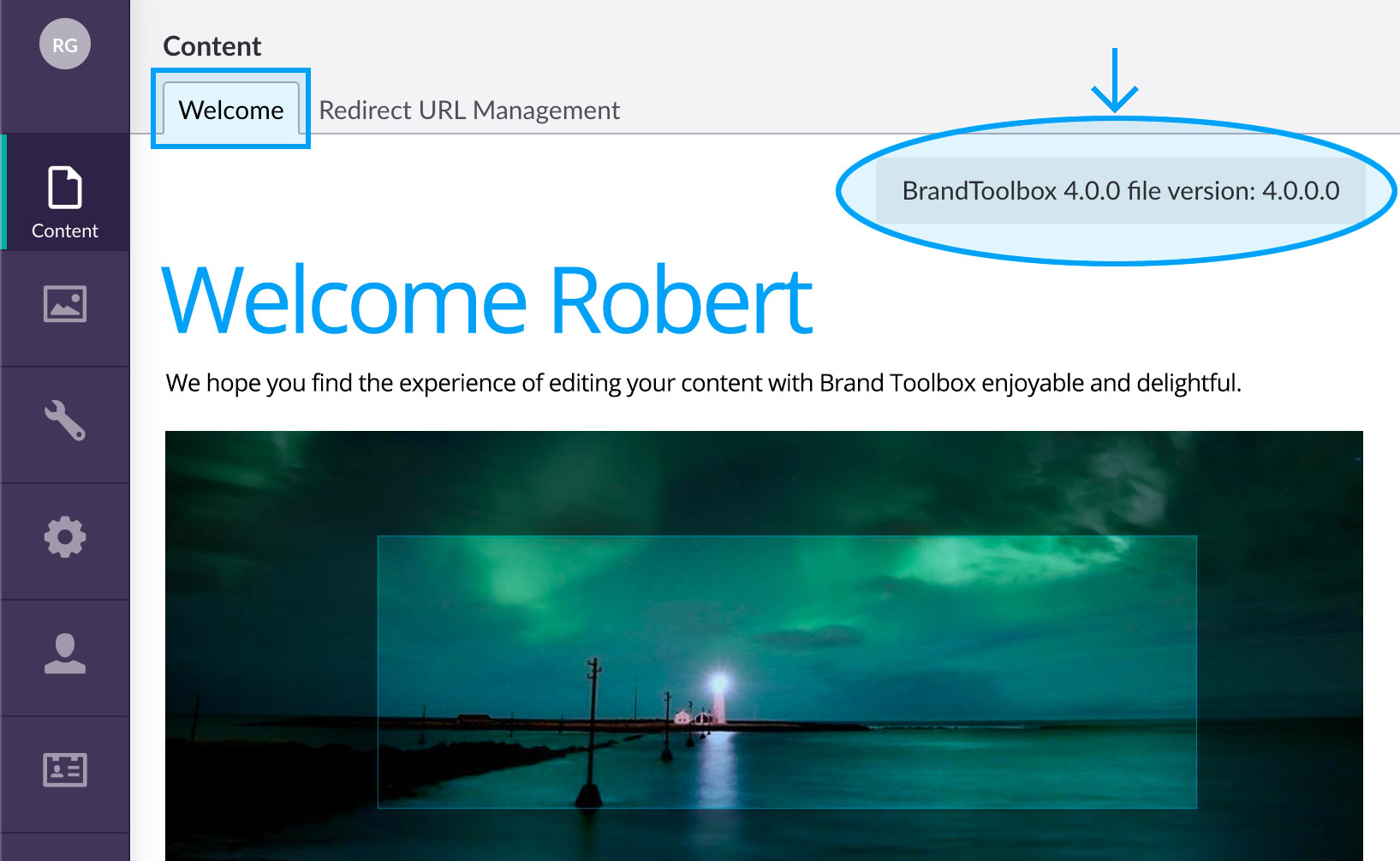
We suggest you read the documentation step by step, starting with Getting started. Otherwise, choose from the list below for specific functionality.
General editing
- Create a new page
- Edit content on an existing page
- Home page editing
- The edit mode interface
- Rich text editor
- Media management in Brand Toolbox
Photo library
- Understanding image types
- Uploading images to the Photo library
- Batch uploading images
- Image restrictions and access
- Image categories
- Deleting, unpublishing and archiving images
Asset library
- Understanding document or asset types
- Uploading assets to the Asset library
- Add a new version of an existing asset to the Asset library
- Add a document download to individual pages
- Asset restrictions and access
- Asset categories
- Deleting, unpublishing and archiving assets
Membership administration
Frontend membership
- Member login and registration process
- Manually approving registration
- Troubleshooting member access issues
- Changing public access privileges
Backoffice administration
- Backoffice administration and login
- Access with Username and Password
- Access with Single Sign-On (SSO)
- Creating a new admin ‘User’
- Disabling, deleting or enabling a user
- Workflow notifications and content approval
Email newsletter
- - -
For more info contact the Brand Toolbox support team.
Next page: Getting started
Back to top