All Administrators and Editors of the website are required to log into the backend system with a username (email address) and password.
The different User types are usually pre-configured into your particular instance before handover.
User settings
The ‘Users’ section lists all the Administrators and Editors of the website who are able to make content changes.
The section contains three distinct folders:
- Users
- User types
- User permissions
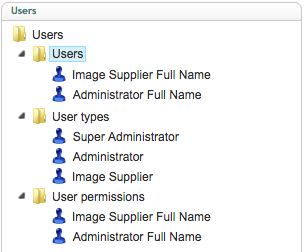
Users
This folder contains a list of all the ‘Users’ who are allowed to edit and manage content on the website.
Note that each Editor must be set up as an individual user in the ‘Users’ folder. This helps to provide an audit trail for site changes, so it is important that user credentials are not shared with other users.
User types
This folder defines the ‘User types (or User groups)’ used across the website (specific to your particular instance). Each of the ‘Users’ above is allocated one of these ‘User types’.
The ‘User types’ define the ‘Default Permissions’ for each ‘User’. These define the actions they are allowed to perform within the system (by default). These settings apply globally across the site, however these permissions can be over-ridden for individual Users.
Note: Do not change these settings.
User permissions
As explained above, the ‘User type’ defines the ‘Default Permissions’ for each ‘User’.
These permissions can be over-ridden for individual Users by modifying the ‘User permissions’ for individual sections or pages. This is useful for when you would like to give an editor access to view a section but not to edit it.
Adding a new user
To add a new user or change the permissions of an existing user, view the Creating a new ‘User’ section.
Next page: Creating a new ‘User’
Back to top