All media within the site first needs to be loaded into the ‘Media’ section.
The Media section in the backend administrator area is the media or document repository for all images, documents and downloads used by the site.
Within the Media section, you can create folders and files in a similar manner to that of your desktop computer. Typically, your Media section will appear as per the following structure:
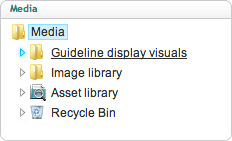
Your particular installation may vary, depending on any customisations we have made for you. To start working with Folders, Images and Files in the Media section, please access the links below:
Understanding image types
It is very important to fully understand the different types of imagery used across the site. For example, site visuals used on pages to help articulate guidelines information are stored differently to final high resolution images that are added to the Image (Photography) library for use across communications.
For more information on the different types, go to Understanding image types.
Note: When uploading media to the Media library, remember to adhere to the filenaming conventions below.
Filenaming
In the filenames and image names that you upload to the Media section, there should be:
No SPACES or TABS
No COMMAS or APOSTROPHES
No SLASHES or QUOTES
No # & % + * = @ ~ ^ $
No < > ( ) [ ] { } : ; ? !
No Other Unusual Characters
Consistent filenaming
Ensure a consistent filenaming convention is applied, ie:
- BT_Image_Name_00001.jpg
- BT_Image_Name_00002.jpg
- BT_Logo_RGB_Pos.eps
- BT_Logo_RGB_Pos.jpg
- BT_Logo_CMYK_Rev.ai
- BT_Logo_RGB_Rev.ai
Guideline display images should use a hyphen between words:
- BT-Image-Name-00001.jpg
- BT-Image-Name-00002.jpg
- BT-Logo-RGB-Pos.eps
- BT-Logo-RGB-Pos.jpg
- BT-Logo-CMYK-Rev.eps
- BT-Logo-RGB-Rev.ai
To learn more about applying a consistent filenaming, taxonomy and metadata strategy, view our Consistent filenaming conventions article. It provides all the conventions and tools you need to commence your filenaming strategy.
Next page: Working with Folders
Back to top