From 1 July 2023, Google Analytics’ original method of collecting data, Universal Analytics, will no longer process new data. After this date, only the next-generation Google Analytics 4 measurement solution can collect data.
To preempt the change, the Brand Toolbox team has already configured your new Google Analytics 4 property.
On 9 February 2023, we switched data collection from the old Universal Analytics property to the new Google Analytics 4 (GA4) property — and only the new GA4 property is now collecting data.
Click here for more info
Google “Universal Analytics” Dashboards
For users unfamiliar with Google’s Universal Analytics, we have provided a list of dashboards below to help you view common reporting tasks.
Search Terms Dashboard
https://analytics.google.com/analytics/web/template?uid=3Sh9L625Sm26gKR9gMVjcA

Adding dashboards to your profile
To add dashboards to your profile, log into Google Analytics and paste the URL above into your browser. You will receive a message similar to the one below.
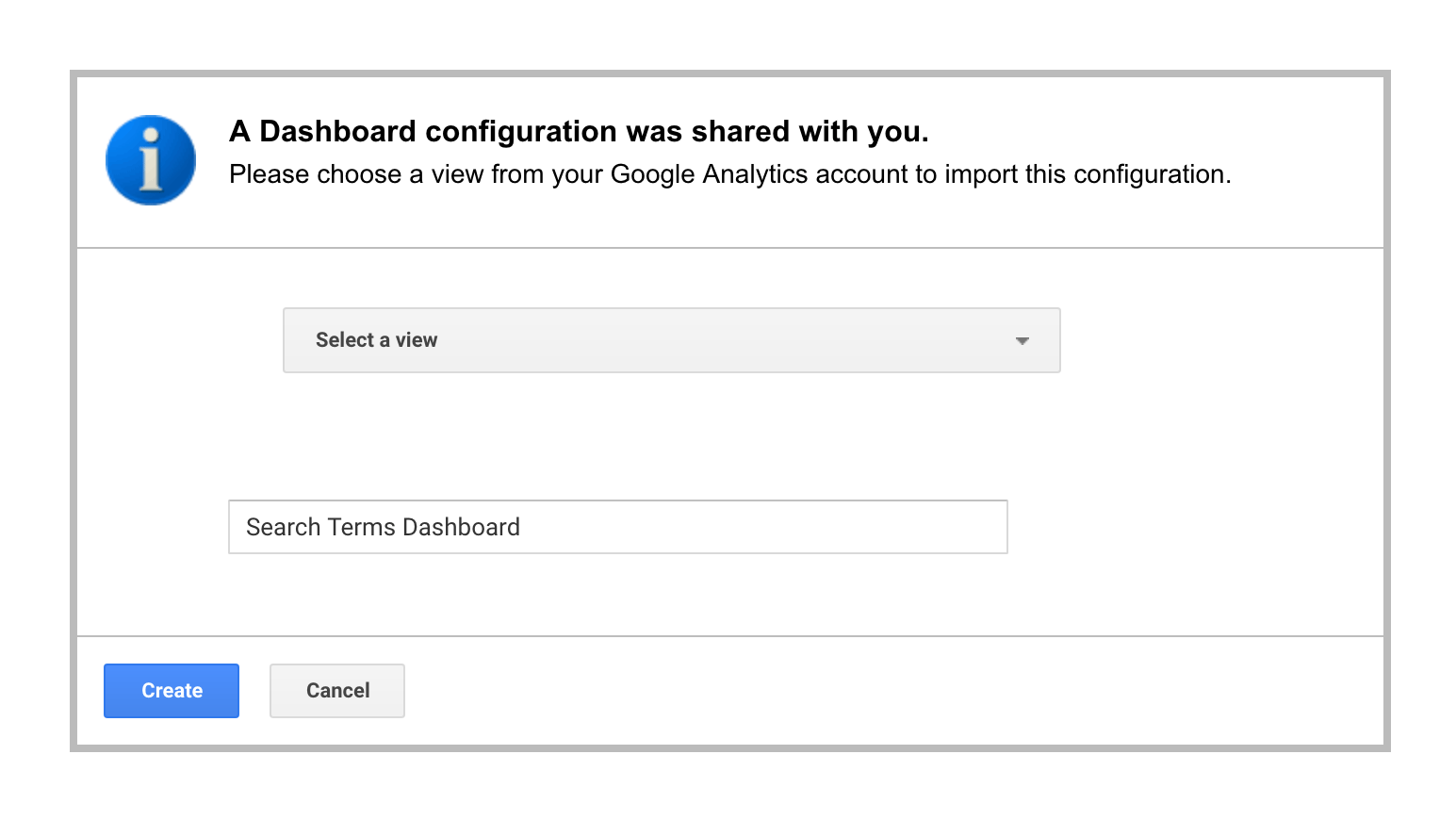
Simply “Select a view” (e.g. your Brand Toolbox profile) and click “Create”.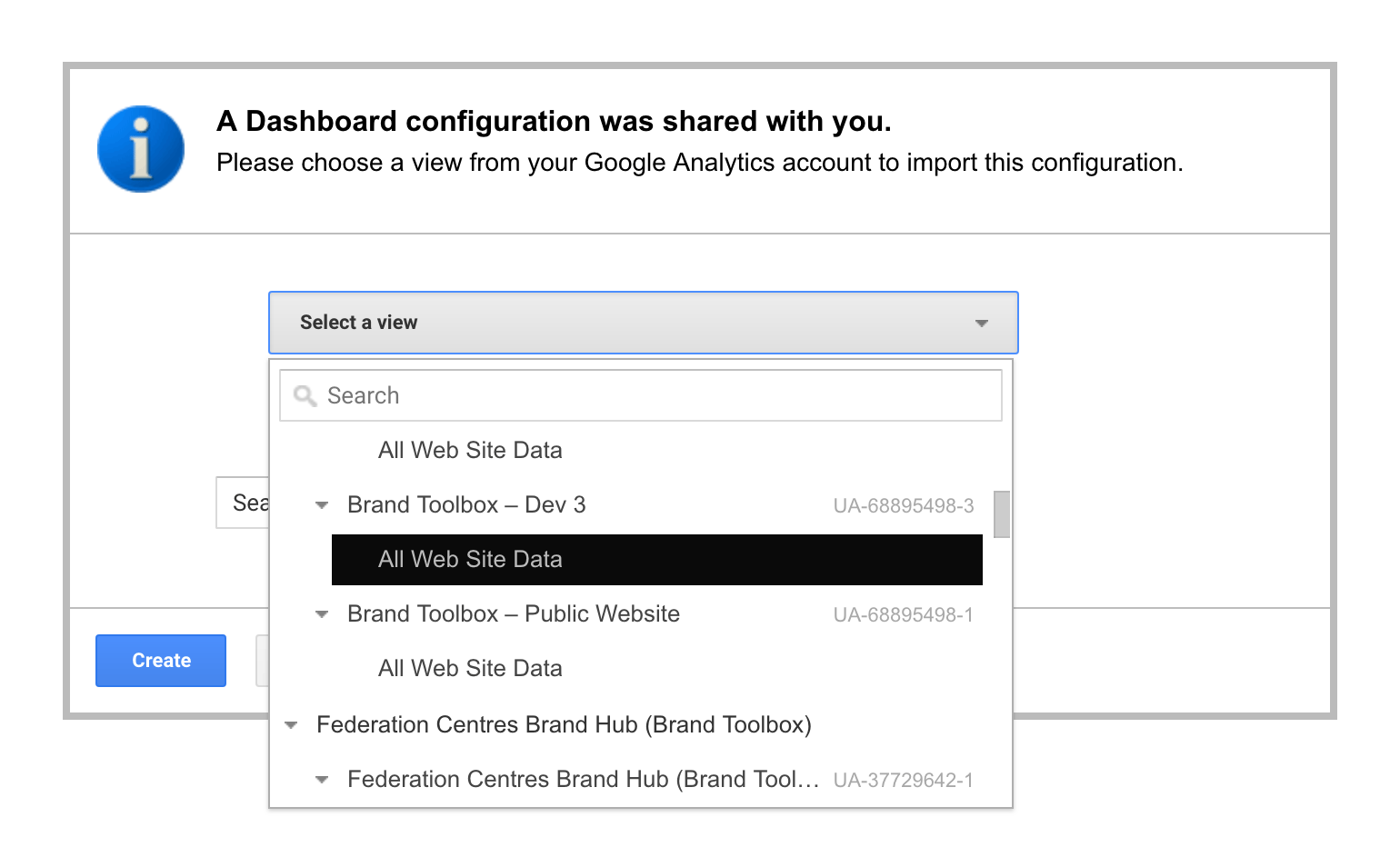
The new dashboard will now be available in your “CUSTOMISATION > Dashboards” section and linked to your Brand Toolbox data.
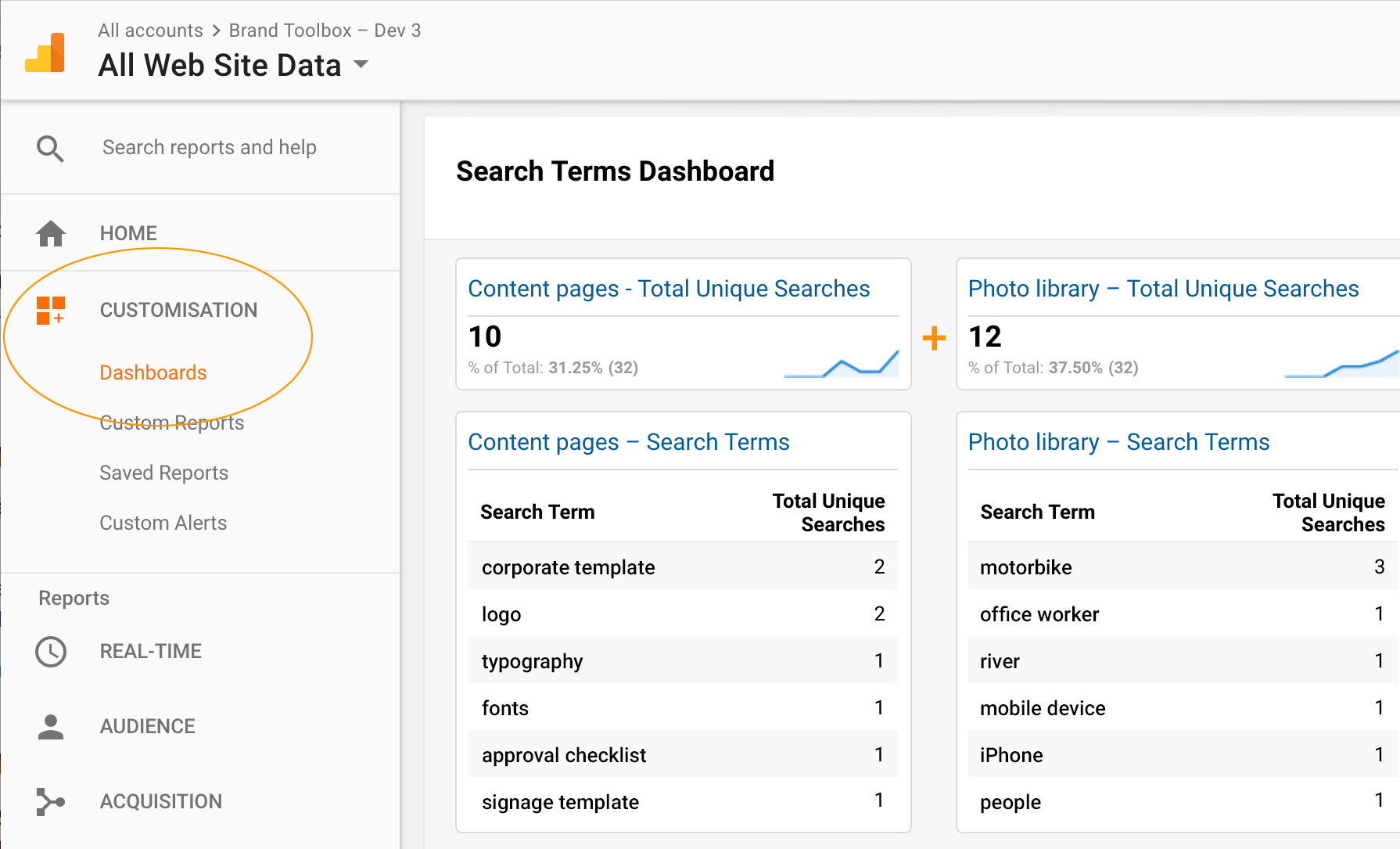
Why is analysing “searched keywords” so important?
Firstly, you need to understand whether those searches return positive results. If not, there is clearly an opportunity to:
- Add new assets or images that fit the keyword or search term requested.
- Broaden the metadata and keyword set on existing assets to better match those searched terms.
If matches are successful, there is still an opportunity to broaden the metadata and keyword set on existing assets to better match those highly searched terms.
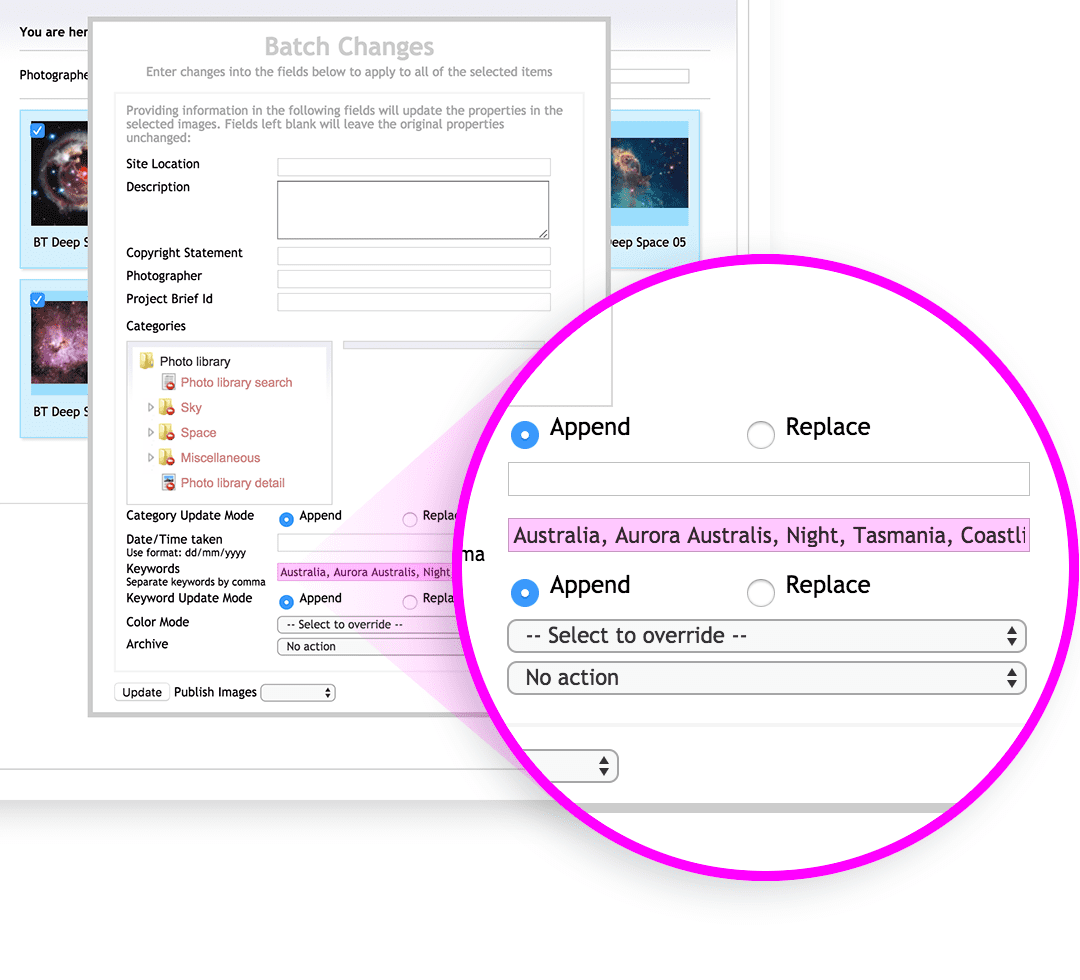
In the end, it really is about analysing the information (data) and better servicing your users — making it easier and faster for them to go about their daily work.
If you’re not already using Google Anaytics to gain further insights into how your users are utilising your Brand Toolbox site, talk to our Professional Services team to get connected: info@synrg.com.au
Next page: Google Analytics 4
Back to top