There are a number of membership expiry, membership extension and user lockout mechanisms available across the site, and configurable to different members groups.
The settings need to be configured separately for each member group:
Content > Repositories > Member Groups > “MemberGroupName” [node] > Settings [tab]
Property: Sliding Expiry
- If yes (checked), then each login updates expiry date by the amount entered in “Expiry Interval Number” below.
- If no (unchecked), expiry will be turned off.
Property: Expiry Interval Number
- Enter a whole number.
- Enter zero to turn off expiry function.
Property: Expiry Interval
- Days or Months (affecting the “Expiry Interval Number” above).
However, there is a global setting that overrides the expiry mechansim:
Content > Brand Toolbox [node] > Membership Expiry [tab]
Property: Would you like memberships of the following groups to automatically expire after a specified time period?
This setting affects whether members expire or not. It is not tied to member extension.
If set to “NO”, then members never expire, thereby extending their use of the system:
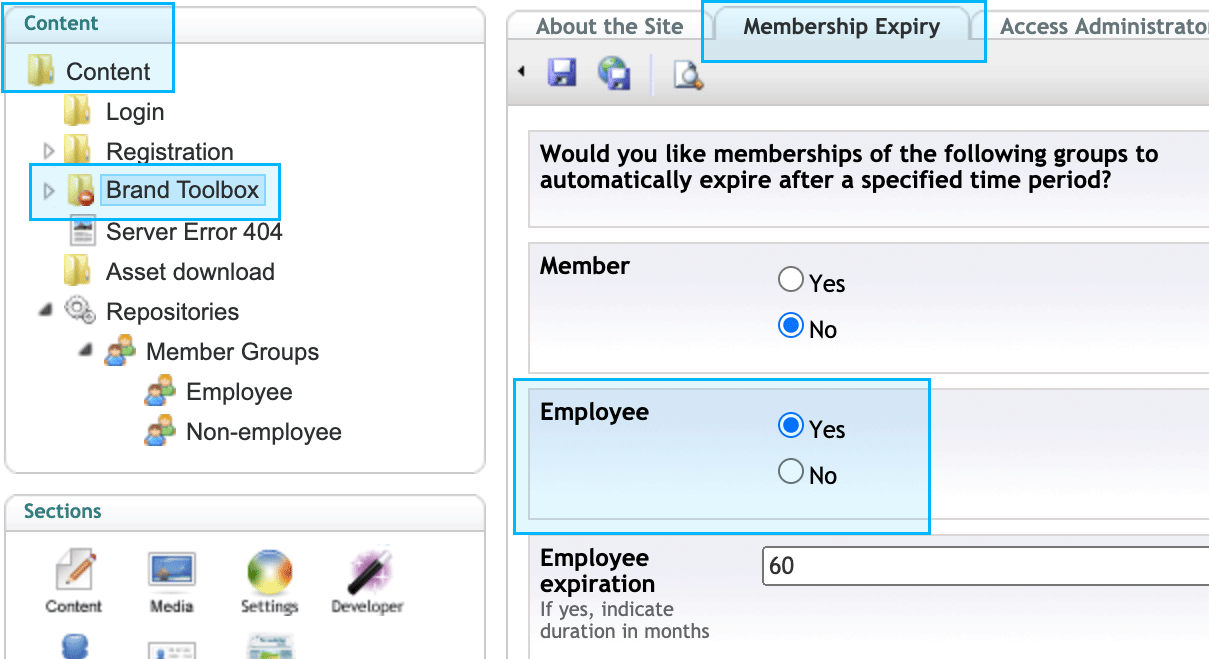
If set to “YES”, and if a member is expired, it will show the message from the following property:
Content > Login > Login [tab] > Expiry Text [property]:
Your membership has expired. Contact the [clientName] Brand Team for an extension: [emailAddress]
Extend membership
To manually extend a member’s expiry date:
- Go to the Members section and select the member from the Members list.
- Click the Properties tab
- Browse down to the Account expiry property and change the date.
Note that there is another property: LastLogin. This no longer affects expiry. It is simply a record of the date the member last logged in.
Next page: Admin permissions and access
Back to top