Release notes:
This is a scheduled release that adds a number of new features, as well as extending present features. Several bugs were fixed in this release.
Status: Released
Release date: Friday 21 July 2017
Features
Feature 50 (VSTS) — Select multiple assets and “Add to albums”
The new “Select all” and “Add to album” feature allows users to select all assets in the Photo and Asset libraries, and add to them to new or existing albums “in batch”.
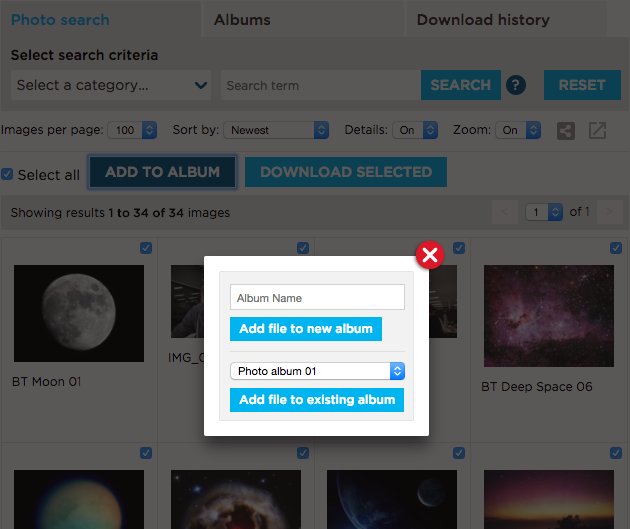
—
Feature 71 (VSTS) — “Asset types” automatically display in navigation menu
The full list of Asset types/formats (e.g. Logos, Illustrations, Colour palettes, Icons, Templates, Artwork files, Videos, etc) are now displaying as a sub-item in the main navigation menu.
This feature provides a one-step process to navigate directly to the required asset types in the Asset library. For example, if a user is looking to find “Logos”, it prevents the user from first having to navigate to the Asset library, waiting for it to load all assets, then selecting the asset type “Logos” to display the full list of logos.
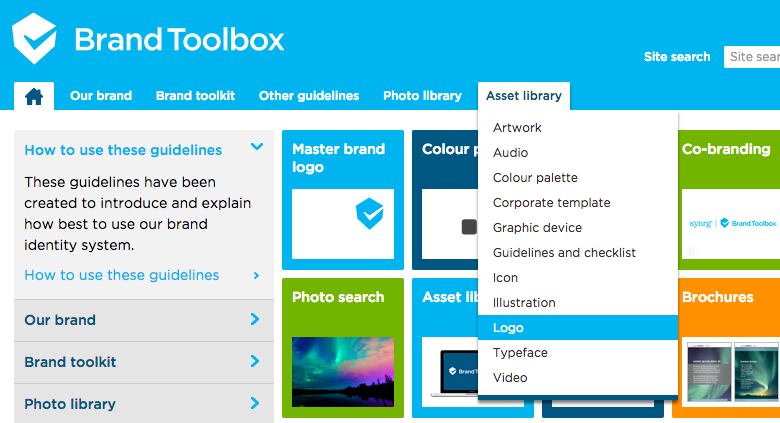
Issues & Tasks
Task 55 (VSTS) — Asset library: Orientation (hard-coded)
The “Asset library: Orientation” drop-down list was populated by hard-coded data in the Artwork library user control. It now draws the data from the “Asset Orientation” Data Type, which is now editable in the CMS “Developer” section.
—
Task 59 (VSTS) — Shared albums “Download Selected” button appearing incorrectly
The “Download Selected” button under the “Albums shared with me (printable but not editable)” heading now only appears when an item is selected. Applied to both Asset & Photo album shares.
—
Task 61 (VSTS) — Asset detail: Change “lightbox” reference to “album”
Change all references of “Lightbox(es)” to “Album(s)”.
—
Task 62 (VSTS) — Hide download macro when contents unpublished
When unpublishing an asset that is attached to an “on-page download macro”, the macro appears but shows no content. The macro is now hidden when all assets in the macro container are unpublished.
—
Task 43 (VSTS) — Add search helper to Asset library
Add the search helper icon (?) to the Asset library (as per the helper in the Photo library). It now points to “asset-specific” search tooltip text.
—
Bug 58 (VSTS) — Photo library download history - Not sorting alphabetically
The Photo library download history list was not sorting “Alphabetically”.
—
Bug 56 (VSTS) — My favourites wasn’t ordering by date added
Sort by “Alphabetically” was working but sort by “Date Added” was only flipping the results.
Next page: BT v3.1.7
Back to top