Release notes:
This is a scheduled release that adds a number of new features, including the Asset library batch uploader and the ability for preview images to be automatically generated when uploading assets.
Status: Released
Release date: Monday 20 November 2017
Features
Feature 22 (VSTS) — Asset library batch uploader
Assets can now be uploaded to the Asset library in batch. Simply drag ‘n’ drop the assets from your desktop to an asset folder and they will be published immediately. The batch uploader also allows you to include metadata that will be applied to all the uploaded assets, including:
- Member Group Permissions
- Brand
- File Format
- Keywords
- Comments
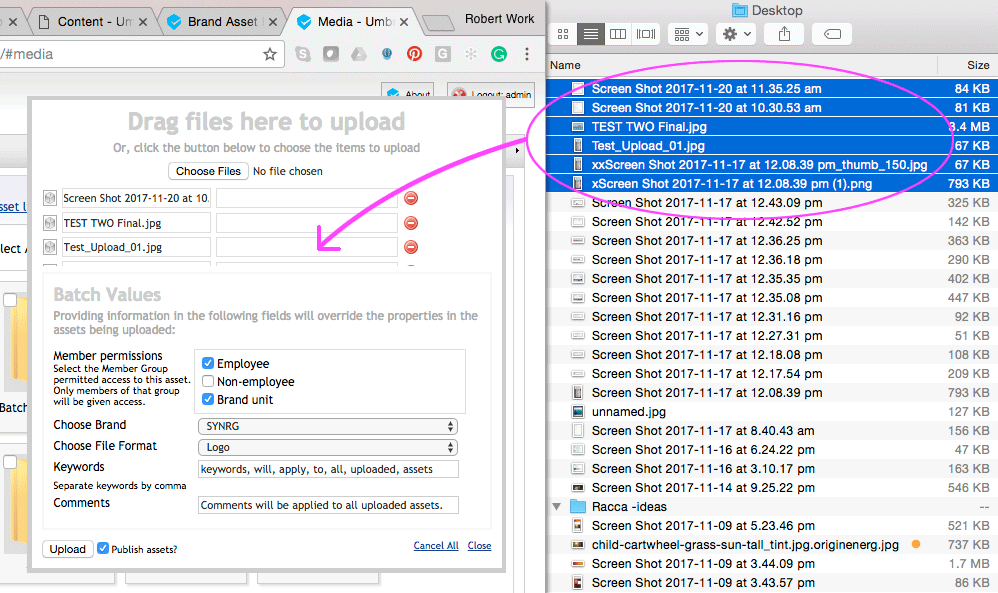
Additionally, the uploader gives you the option to publish the uploaded assets immediately, or leave them in an “unpublished” state for further revision.
For further usage instructions, view the Batch uploading files page.
—
Feature 72 (VSTS) — Asset auto preview create on upload
Auto-creation of preview images on upload of document files. This feature was already available in the Image library but it is now also available in the Asset library.
If the uploaded asset is an image based asset, the uploader will automatically extract a preview image (to display as a thumbnail in the frontend).
If no preview image is able to be extracted (e.g. Audio files, closed ZIP files), it then allows you to add your own. If no preview image is extracted or uploaded, it then automatically shows the default file format icon preview, e.g. Image, Artwork, Video, Audio, Logo, PDF etc.
For further usage instructions, view the Batch uploading files page.
Next page: BT v3.2.1
Back to top