Release notes:
This scheduled release introduces the new ‘Asset & Image Usage Expiry’ mechanism.
Status: Released
Release date: Wednesday, 22 May 2019
Features
Feature 129 (Azure DevOps) — Asset Usage Expiry
The new ‘Usage Expiry’ feature allows an Administrator/Editor to set an asset or image decommission date. The usage restrictions will be shown to users viewing asset details.
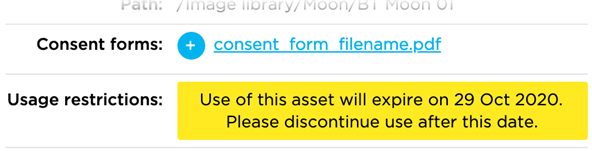
The mechanism will ARCHIVE the asset or image on the set date.
Hangfire has been set up to fire the asset expiry archiving function. The trigger checks the ‘assetUsageExpiry’ property and archives (flags) the asset accordingly — then re-caches both libraries so the asset is archived (hidden) from the frontend.
Triggers can be set daily, hourly or every minute.
More info in our User Guide:
Issues & Tasks
Task 168 (Azure DevOps) — Asset ‘detail screen’ alignment
There were minor inconsistencies across the asset detail screens. Some screens were missing properties and not all screens were in identical sort order.
For best practice consistency, all 5 x “Asset detail” screens have now been aligned with all the new properties and all in the correct sort order:
- Asset library - Asset detail screen
- Asset library - Albums detail screen
- Asset library - Download history detail screen
-
On-page ‘Asset Downloads’ macro detail screen
-
On-page ‘Assets 3 Col’ macro detail screen.
Properties now include:
- Filename
- Version number
- Brand
- Format type
- File type
- Dimensions
- File size
- Orientation
- Colour mode
- Date modified
- Categories / Subcategories
- Comments
- Keywords
- Related information
- Path
- Usage restrictions.
Bug 169 (Azure DevOps) — Asset Usage Expiry ‘ARCHIVE’ mechanism caching issue
This bug relates to Feature 129 — Asset Usage Expiry outlined above.
- Bug 1 - Not displaying as archived in the ‘Asset library > Asset albums’. Did not display archived diagonal banner on preview nor archived flag counter on lightbox name header strip. FIXED
- Bug 2 - In ‘Asset library > Download history’, the ‘Updated/Unpublished/Archived’ number counters did not match the number of previews shown. FIXED
- Bug 3 - Assets weren’t immediately adding to the Album from any of the 5 x asset detail screens. It wasn’t adding ‘NEWLY-uploaded’ assets to an album, whereas existing assets were being added. FIXED
Next page: BT v3.2.6.2
Back to top