The ‘SEO’ tab
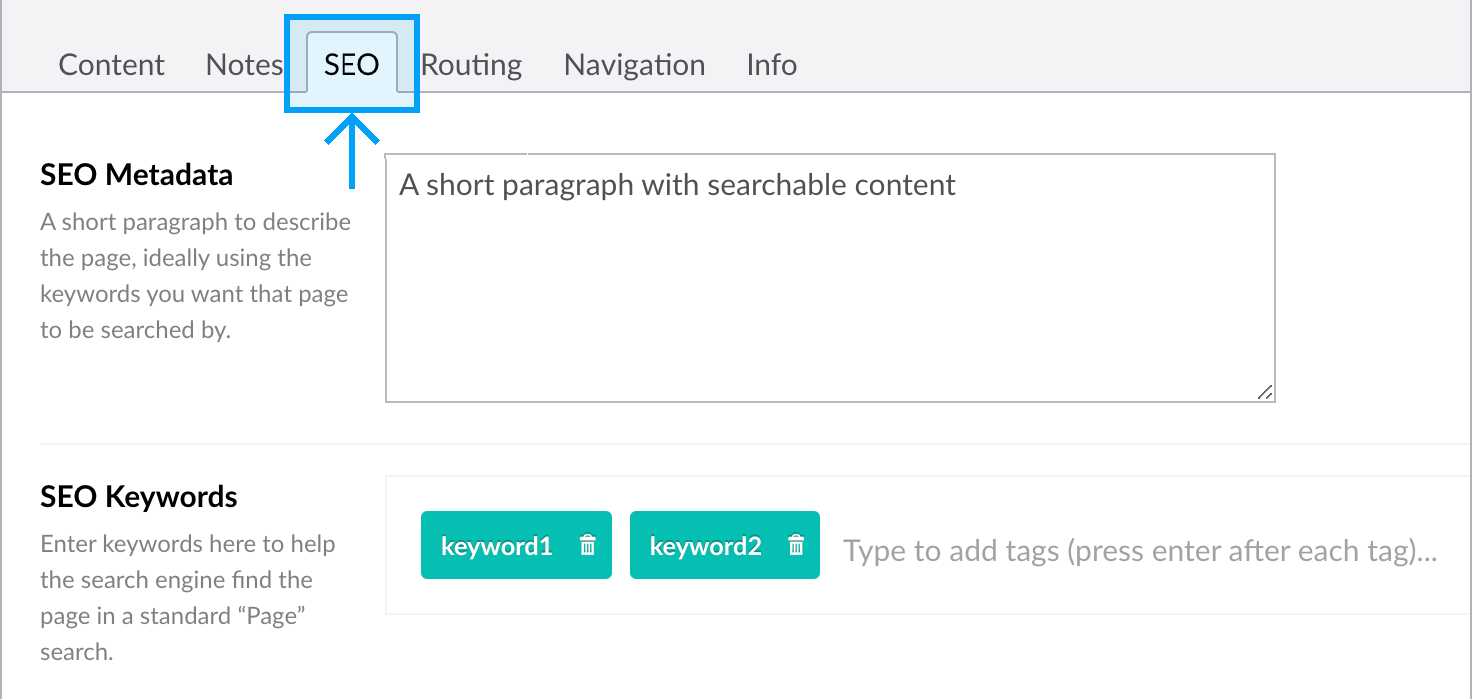
The ‘SEO’ tab* includes the following Search Engine Optimisation properties:
- SEO Metadata
- SEO Keywords
* Note: Depending on the type of page or template chosen, not all pages will include the SEO tab.
Backoffice location: To find the properties on a standard guidelines page, go to:
Content [section] > Home > *chosen guidelines page* [node] > SEO [tab]
Search Engine Optimisation (SEO)
The SEO properties appear on standard content pages only and assist users with page search. Any metadata included in the SEO fields will be included in a site search when utilising the top masthead ‘Pages’ search field.
Note that the data will generally not be found in Google Analytics searches, as most of our sites are closed to the public (permission-based and locked behind ‘login’ apparatus).
Property: SEO Metadata
This field can contain a short paragraph to describe the page, ideally using the keywords that you want that page to be searched by. Do not use this field for individual keywords — these should be entered in the SEO Keywords field shown below.
Property: SEO Keywords
Enter keywords here to help the search engine find the page in a standard ‘Page’ search. If pasting from a spreadsheet, the keywords should be separated by commas.
Why add additional keywords here and not within page content?
You may know of other keywords or phrases that your users enter to search but, for business reasons, not want to include these within actual guidelines content. Or, there may be differences in international spelling (e.g. catalog/catalogue, centre/center). Adding the keywords here ensures the content is found no matter which global spelling preference is entered into search.
Next page: Routing
Back to top