The Brand Toolbox ‘Rich text editor’ provides the toolkit to help you shape your content and pages.
You can edit text content, format text styles, insert images, create tables or create links to other pages or documents.
Editor buttons
These are the default editor buttons available. Depending on the page or template you are working on, you will have access to more or fewer buttons than those shown here.
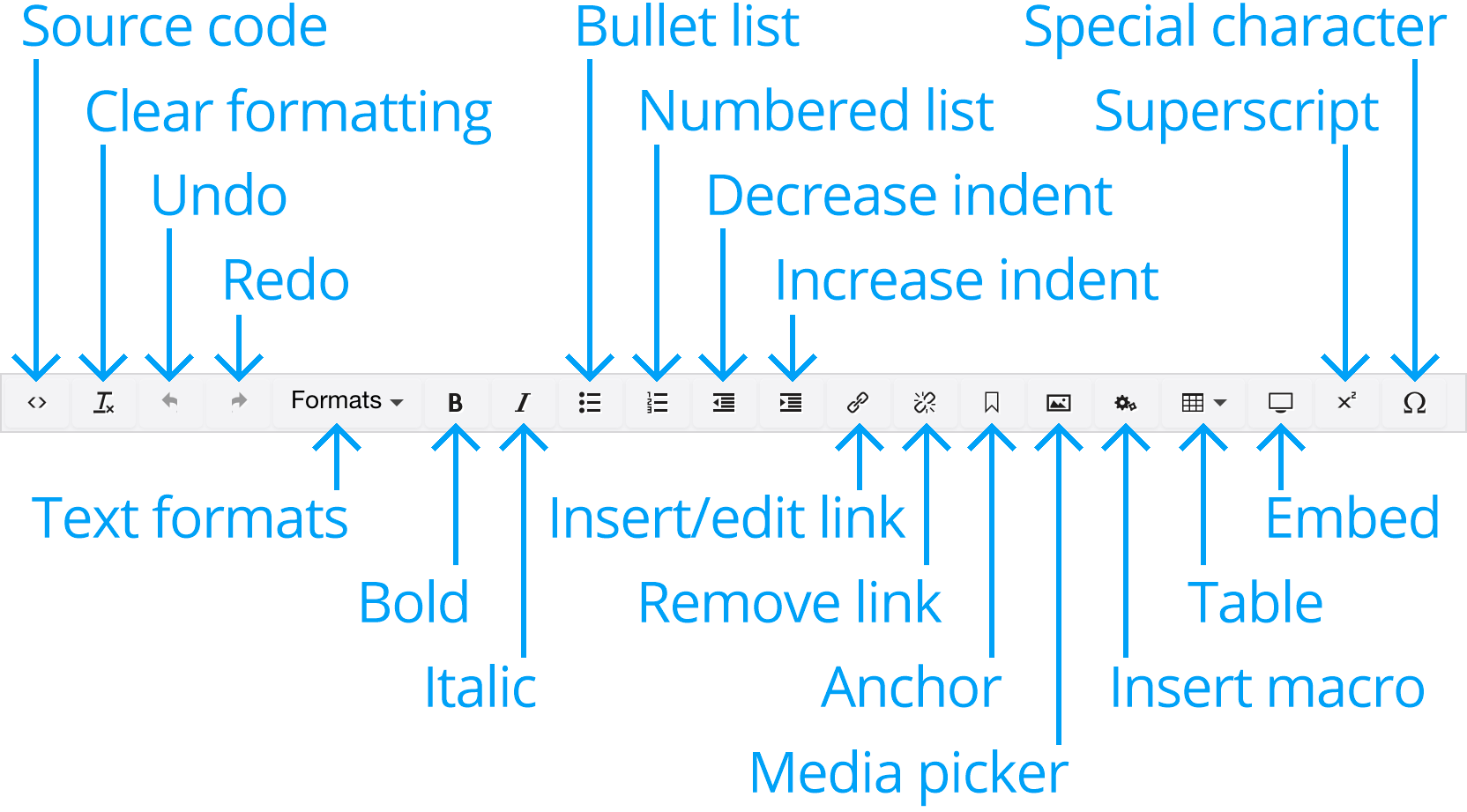
A description of each editor button is provided on the pages that follow.
Paragraph break / Line break
The editor is like any other word processing program. When you press Enter (or Return) in the editor, you get a paragraph break, which means there is space between the paragraphs.
If you do not want a space, you need to make a line break instead. You do this by pressing Shift+Enter (or Shift-Return).
Shortcut keys
To make your work easier, there are shortcut keys for certain editor functions. Shortcut keys let you use the keyboard to carry out certain commands.
| PC Commands | MAC Commands | Shortcut Keys |
| Ctrl + A | Command + A | Select all |
| Ctrl + B | Command + B | Bold |
| Ctrl + C | Command + C | Copy |
| Ctrl + I | Command + I | Italic |
| Ctrl + U | Command + U | Underline |
| Ctrl + V | Command + V | Paste |
| Ctrl + X | Command + X | Cut |
| Ctrl + Y | Command + Y | Redo |
| Ctrl + Z | Command + Z | Undo |
More rich text editor features
Next page: Text formatting
Back to top