To edit a page in edit mode:
- Browse to the page you want to edit in the tree structure within the Content panel, and select the page by clicking its name or node. The edit interface for the page is then displayed on the right. You can browse sub pages in the tree structure by clicking the triangle in front of the page name.
- Make your changes to the content.
- Click Save.
- Click Preview to preview how the page will appear on the ‘live’ website.
- Once you are satisfied, click Save and publish to make the changes ‘live’.
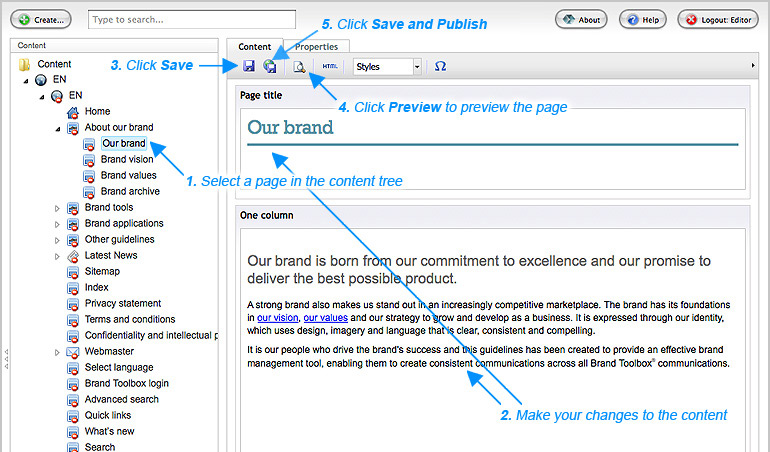
To learn how to create new content, view the Create, save and publish content section.
Next page: Create, save and publish content
Back to top