Administrators or Editors assigned to edit content in the backend are called ‘Users’. To log into the backend administrator area, you must be an approved ‘User’. User credentials should have been provided to you by either your system administrator, team leader or the Brand Toolbox support team.
The Brand Toolbox CMS backend administrator login screen
The administrator area can be accessed via the Admin link in the footer of your website. A login box will appear for you to enter your username and password.
If you cannot find the backend administrator area address (URL) that applies for your site, ask your system administrator.
Note: Please do not confuse the backend login area with the frontend Brand Toolbox login screen. People wishing to browse the frontend website do so as ‘Members’. Members cannot enter the backend administrator area.
The CMS backend administrator login screen
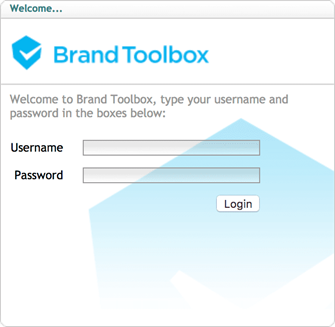
For more information on backend administrator user settings, permissions and access details, view the Administrator permissions and access section.
Next page: Edit mode interface
Back to top