An “Asset use” notification popup can display on any page that contains downloadable assets or images.
The notification is displayed as a popup over page content (as shown below). Use it as a reminder for users to further accept and abide by asset use rules.
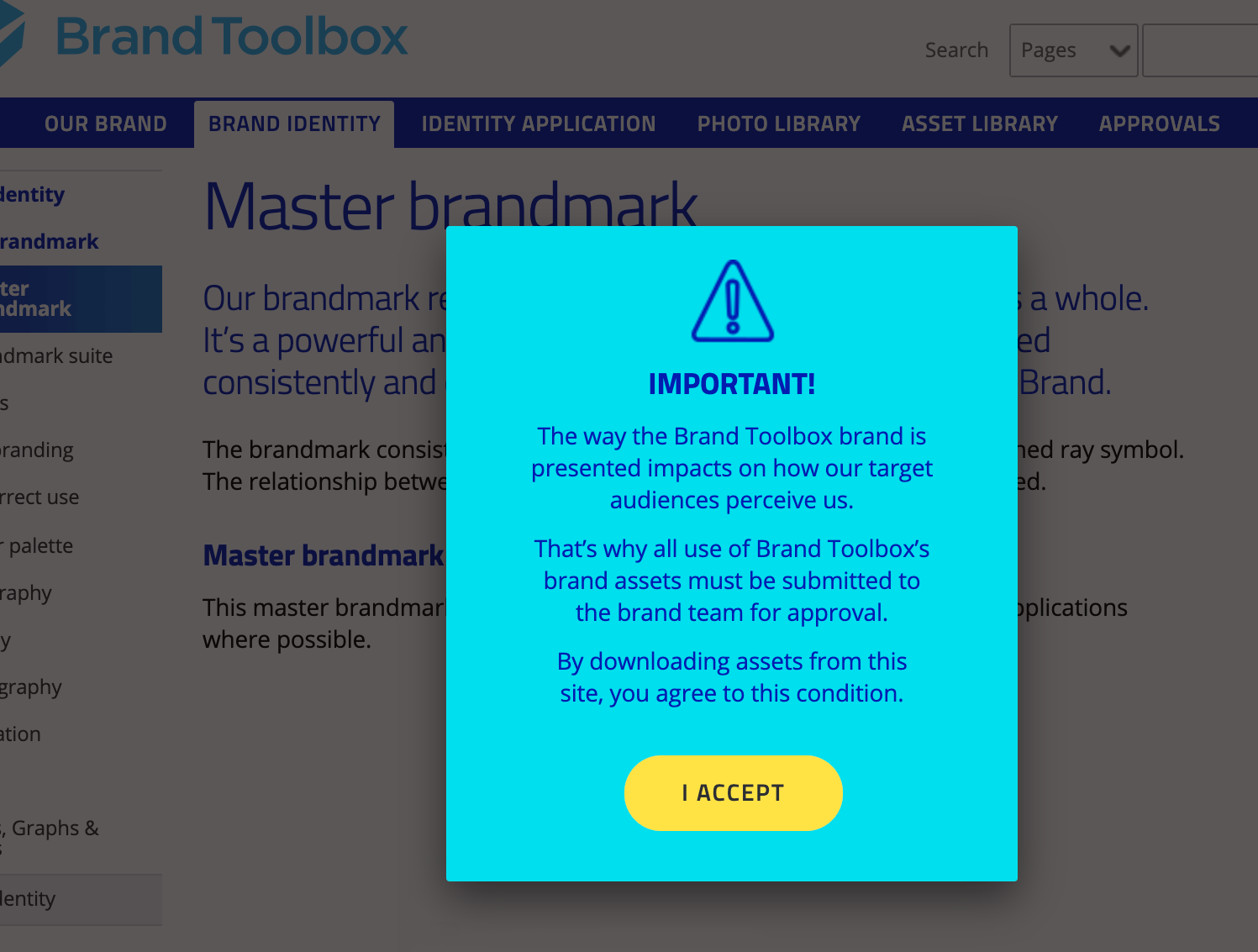
You are able to specify on which pages the Asset Use popup is displayed and how many times each individual member should see it.
To enable the notifications popup:
- Select the Content > Settings (node) > Asset Use Notification (tab).
- Add a Popup Title and Popup Content.

- The popup will not display until you specify on which pages the popup will appear. Click the Add button to specify single or multiple pages from the Content tree picker.

- Click Submit after selecting page.
- Max Display Times: Specify how many times the Asset Use popup is displayed for each individual member. Note that this counter is cookie-based. If a user clears their browser’s cookies, this counter will reset to ‘0’ and they will continue to see the popup until the counter number is reached.
- ‘Save and publish’ the changes.
Next page: Image library
Back to top