Release notes:
This scheduled release introduces the new right-hand side menu tiles and editable home page tiles.
Status: Released
Release date: 5 June 2020
Features
Task 365 (Azure DevOps) - RHS tools panel Tiles
Build a RHS panel (side column) tools device that allows tiles with background colour, title, image/icon and links (including the ability to download images and assets).
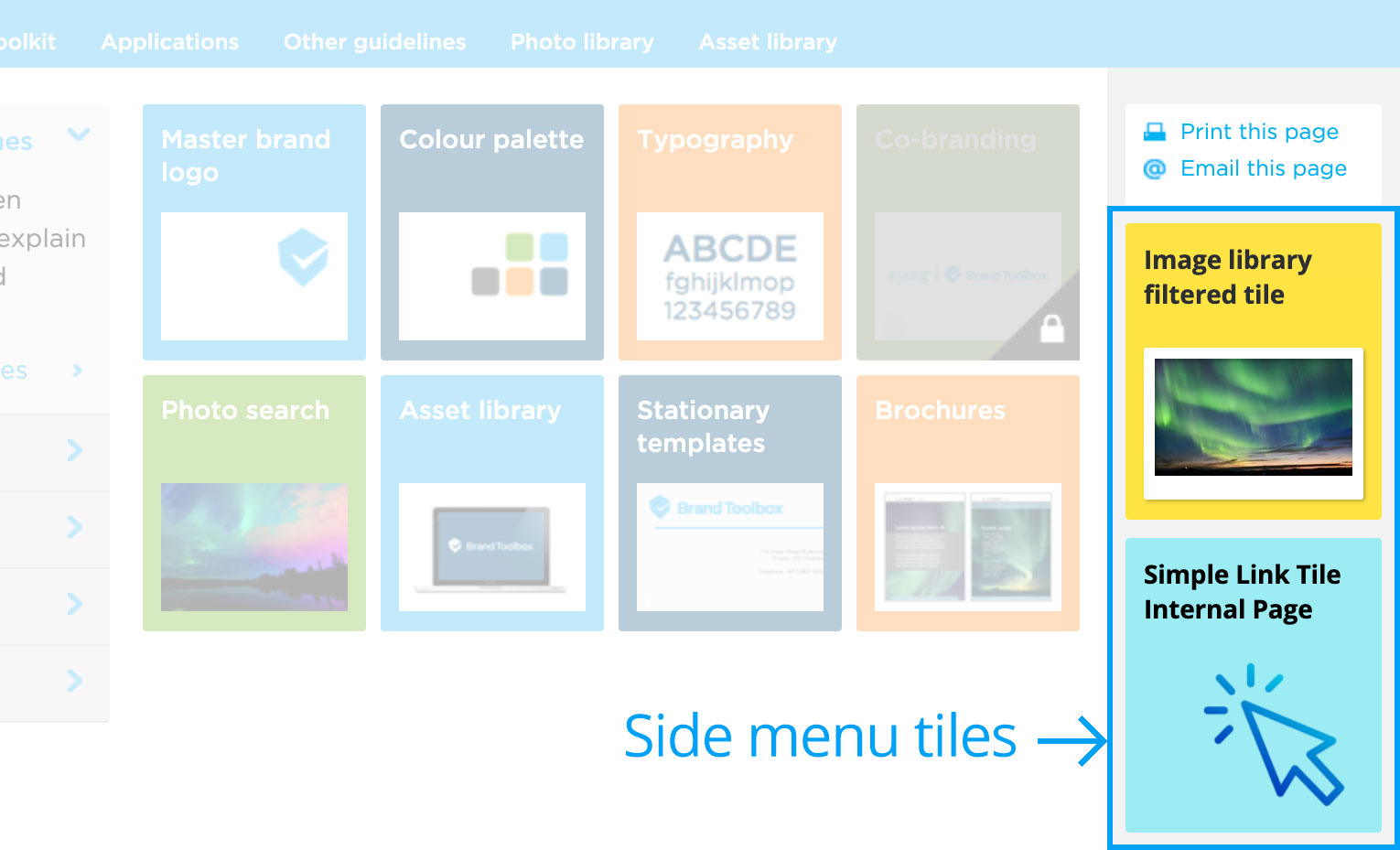
They need to be configurable in the backoffice with the following options:
- Ability to add multiple tiles (or none)
- Text field for heading
- Colour picker for heading text colour
- Colour picker for tile background colour
- Colour picker for tile background rollover state
Each tile can link to either:
- Internal Brand Toolbox page
- External URL
- Direct download to file in Asset library
- Direct download to image in Photo library
User Guide page: Side menu tiles
Task/Bug 543 (Azure DevOps) - Home top Tiles - Make CMS editable
We need to make the 8 x Home page top tiles CMS-editable, and allow for more than 8 tiles. Backoffice properties to be created to override default CSS text, background and hover colours.
Hide the “Access Criteria” property on the Home Tile selector, as this property has no purpose on Home page (e.g. Home tiles only appear on the home page).
User Guide page: Home page tiles
Task 536 (Azure DevOps) - Image share - 05 File download reminder email
A reminder email should be sent to the receiver of the image share when they haven’t downloaded the images within 2 days of share expiry.
Use the same subject and body as per “Share Assets Reminder Email” email template.
Task 544 (Azure DevOps) - Add logo masthead to generic email auto-responders
Added a logo masthead to all generic email auto-responders. All templates now utilise this masthead.
Issues & Tasks
Bug 541 (Azure DevOps) - Photo/Asset share message box character length
The Share with others message box character length needs to be increased to 1000 characters. Applies to both the Photo and Asset share mechanisms.
When clicking SUBMIT after entering too many characters, the SUBMIT button is locked with the word, PROCESSING. Maybe it’s better that the button can’t be clicked if too many characters... OR, an error message appears underneath the message field. E.g. TOO MANY CHARACTERS.
Task 214 (Azure DevOps) - Media Picker - Alt tag issue (bug)
The Media Picker wouldn't allow “alt” tags to be added after adding an image. When adding the tags at a later stage, it was deleting the image.
Task 212 (Azure DevOps) - Image sizing in RTE
The Rich Text Editor (RTE) won't let me select an image I’ve already inserted into the page and retype a new size for it. This is a MUST, as quite often, the client will add a bunch of similar images directly underneath each other and must be able to select them and type a pixel width so they all align.
Bug 546 (Azure DevOps) - Media Status Change Notification - Showing "None" results
The Media Status Change Notifications email is sometimes being sent even though all values are set to “None”. It occurred after deleting many assets and images, and moving them to the Recycle Bin. I don’t believe this scenario was considered in the code.
Task 550 (Azure DevOps) - Asset Use Notification 'Enabled Pages' root node change
On the “Settings” Document Type > Asset Use Notification (tab) > “Enabled Pages” (property) [alias: assetUsePopupPages], the default start node needed to be changed to be the Root node rather than the Home node. Ensure this is uSynced.
Task 547 (Azure DevOps) - Password Reset issue fixed on version 7.15.5
Umbraco HQ has fixed up the “Password Reset” issue on version 7.15.5.
The release incorporates these two items:
- Saving a member 2 times after each other resets password #7272
- Save Member resets password #6283
Task 549 (Azure DevOps) - Employee registration email address dropdown list
When an Employee member registers via the login form (and not via Active Directory/SSO), the company email ending is already entered in the form. However, there were two issues:
- The dropdown menu should disappear when there’s only one company email address.
- Show the ‘@’ symbol next to first email address.
Next page: BT v4.0.4
Back to top